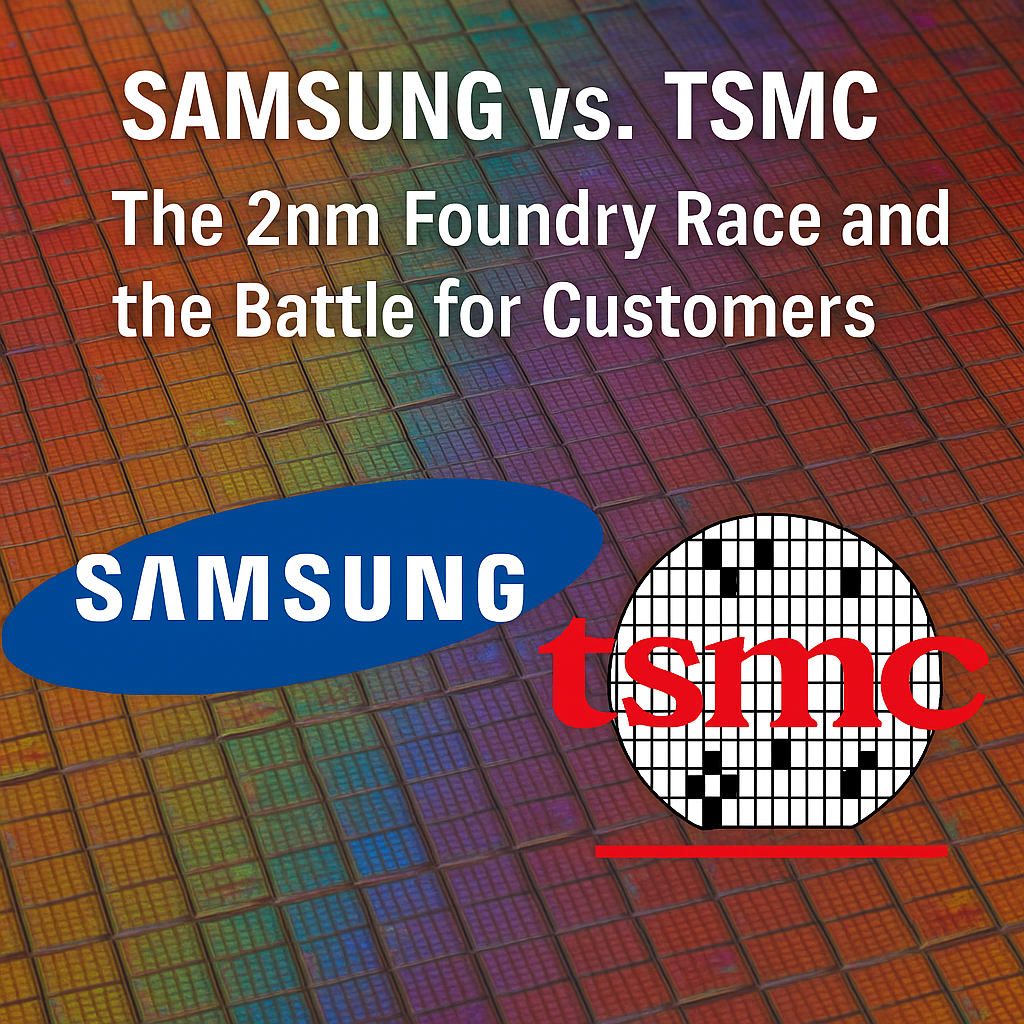In this review, I’d like to share my impressions of the HP G10 255 laptop, which I’ve been using for about a year now — and trust me, I’ve got things to say. It’s not a gaming rig or a flagship model, but surprisingly, it managed to impress me — especially considering its price.
Appearance, Build Quality & Ergonomics
The body is plastic, but the build is solid. No creaks or loose parts — in that regard, it’s top-notch. The design is minimalist and clean. For everyday tasks, it’s more than enough.
There’s a nice touch — a small ridge around the edge of the top lid, which prevents the keyboard from touching the screen. This feature helps avoid annoying scratches — something MacBook users are all too familiar with. Another plus — the laptop is quite lightweight, almost like a MacBook Air. Given the plastic body, it’s comfortable to carry around.
You won’t be able to open the laptop with one hand — it fails that test. You’ll need a second hand to help. However, the lid stays steady and doesn’t wobble.
Display
Resolution: 1920 x 1080, IPS panel, matte finish
The screen is standard Full HD. Color reproduction isn’t exceptional, and the viewing angles are average. But for office work and web browsing, it’s fine. You can watch movies on it, just don’t expect a wow effect.
The screen is slightly recessed, which helps protect it when the lid is closed.
Performance
It comes with an AMD Ryzen 7 (R7-7730U) processor and 16 GB of RAM. There’s a 512 GB SSD, which makes the system run smoothly. It boots up quickly, and handles the browser, office apps, Discord, Notion — all without lag. Of course, it’s not suited for video editing or heavy gaming, but that’s not its purpose anyway.
Keyboard and Trackpad
The keyboard is comfortable with a decent key travel. Typing feels nice. However, there’s quite a bit of space between the keys, so MacBook users may need some time to adjust. The trackpad is nothing special, but it works reliably and supports gestures.
Webcam and Audio
The camera is honestly weak — both image and audio quality leave much to be desired. If you do a lot of video calls, you’ll need an external webcam and mic. But here’s a big plus — physical webcam shutter. That’s really cool, especially if you care about privacy. Close the shutter and no more worries.
Battery Life
The battery lasts 5–6 hours under average load. If you’re just working in Word and browsing the web, it can last even longer. It charges relatively quickly. Battery health and charge cycles are all within normal range. Judging by its current state, it should last 4–5 years — which is excellent for a budget device.
Repair and Upgrade
The laptop is easy to open — just 4 screws, and you can add RAM, replace the SSD, or change the battery. That’s a big plus in terms of upgradability and longevity.
So to update internal memory I would buy next components:
M2 Gen.4 SSD : 1 TB upgrade — €54
For RAM: (RAM up to 32 GB, 2 SODIMM slots total, 1 free slot)
I would buy DDR4 – 3200 MHz easily adding +16 GB RAM — €30
In total for extra 84 euros we have pretty decent laptop (in terms of it’s cost)
Alternatives
Let’s take a look at what else is out there — after all, everything is relative.
https://www.computeruniverse.net/de/p/1C27-4SE
https://www.computeruniverse.net/de/p/1C26-CP4
https://www.computeruniverse.net/de/p/1C31-450
Conclusion
This is a great laptop for studying, working, and everyday tasks. Its main advantage is its balance. It’s not the best at any one thing, but it’s good across the board. Add to that its upgrade potential, portability, and the physical webcam shutter — and you’ve got a solid option. If you’re looking for a reliable laptop without the hype, I definitely recommend checking it out.